Are you sick of the ability to only play YouTube and not be able to do other tasks at the same time? If yes, don’t worry, we got you covered. In this post, we bring you some step-by-step tricks for both Android and iOS that will help you play YouTube along with the ability to do other tasks. Of course, you can use YouTube Red but that will cost you, but these tricks won’t. There is a great variation of videos on YouTube, but only a few require both audio and video. You may run into a situation where you just want the audio while doing something else on your smartphone. Here we go with the simple walk-throughs.

Table of Contents
How to Play YouTube Videos in Background on iOS & Android
I have seen many sites are sharing the guide on how to play youtube in background android root but our mission is different. How Tech Hack is providing you with the tutorial on How to Play YouTube Videos in Background on iOS & Android. Not the regular garbage which you find on other sites. Hence, you can Play YouTube Videos in Background on iOS & Android using the below 3 methods without Root. Follow the below methods to play videos in background: –
Method 1: How to Play YouTube Videos in Background on Android with the help of Browsers (Firefox & Chrome)
This process is very simple. You’ll need the newest version of either Firefox or Chrome.
- Launch any of the browsers and go to YouTube.
- Search for the video you want to play and open it.
- Open the settings menu by tapping the three-dots present on the top right corner of the screen.
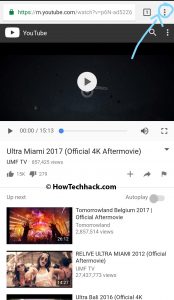
- Click on Request desktop site.

- Start the video, and tap the home button, it will still play in the background. If it does not play, simply bring down the notification menu and click play.

Method 2: How to Play YouTube Videos in Background on Android with the help of Split-Screen (Android N or higher)
If you have Android N or higher on your phone this is the best process for playing YouTube in the background or even multitasking while playing YouTube using split-screen mode.
- Open YouTube application and start the video you want to play.

- Click the button for recent apps menu.
- Long press the YouTube icon and drag it above for split-screen.

- Press the play button, it will start playing. Then click the home button, it will play in the background.

Method 3: How to Play YouTube Videos in Background on iOS with the help of Opera Mini
With Android smartphones, there are hundreds of solutions for a single problem but same can’t be said for iOS. Fortunately, in this case, there is a way to play YouTube in the background. We use Opera Mini. Let’s dig in. (youtube app play in background iPhone)
- Open Opera Mini and browse YouTube.
- Open the video you want to play and press the play button.
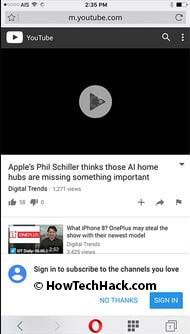
- Click the home button and close Opera Mini.
- Open action centre by swiping up on the home screen. Then open the music section by swiping left.
- In that section, you’ll see the YouTube video, click on play and you are done.

Hope this helps. Cheers!
Wrapping Up
I hope you made use of our Play YouTube Videos in Background, didn’t you?
In case you have any doubts regarding this, don’t forget to leave a comment below. I will reach out to you at the earliest.
Share How to Play YouTube Videos in Background on iOS & Android with your friends. Let them get the fun of youtube videos by playing in the background.

wew